With the purchase of either the printed book or the eBook, you are entitled to a full set of GPS tracks. You can import these into your GPS, your Ride Command, or into a navigation app on your phone or tablet.
It’s pretty handy to have an arrow saying YOU ARE HERE on the tracks, so you don’t have to worry whether you missed that turn or not.
Don’t know how to set up a navigation app? Click here for a Getting Started guide and some step by step instructions.
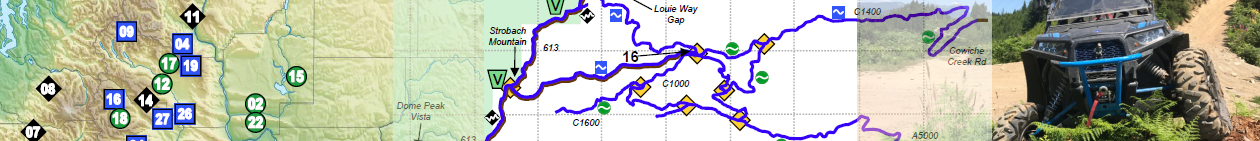
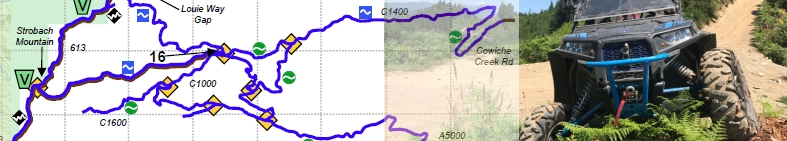

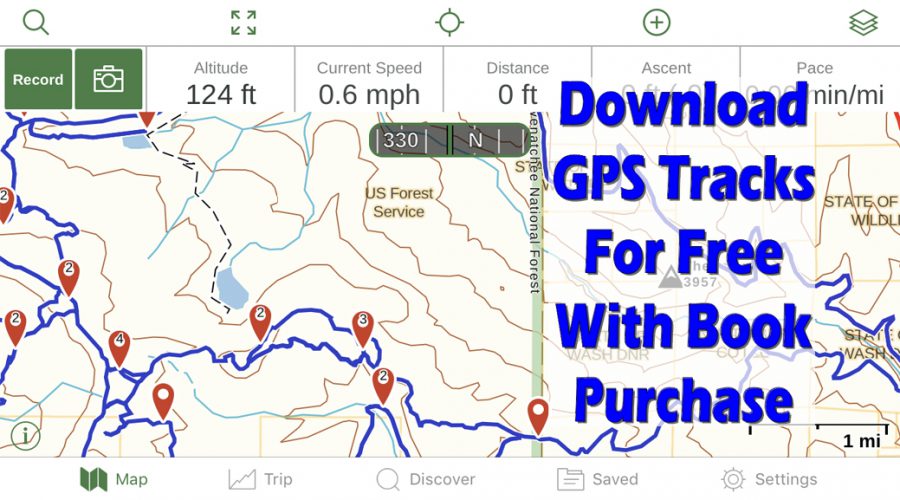
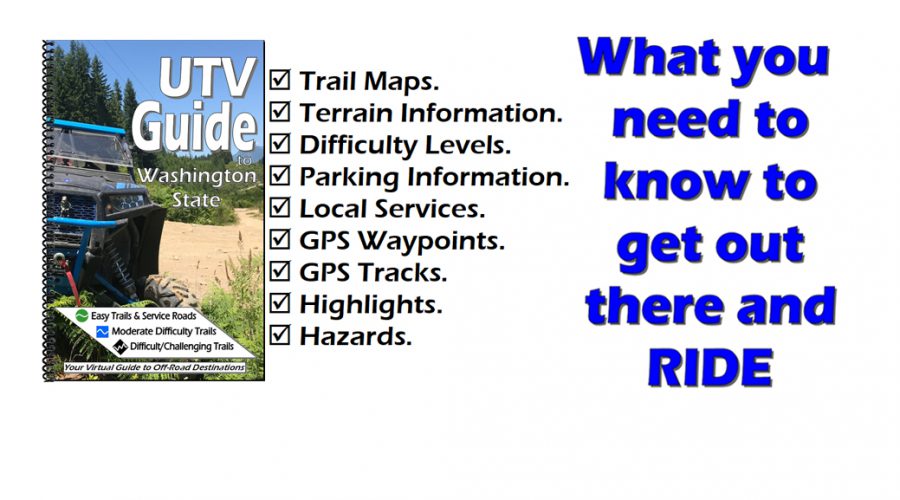
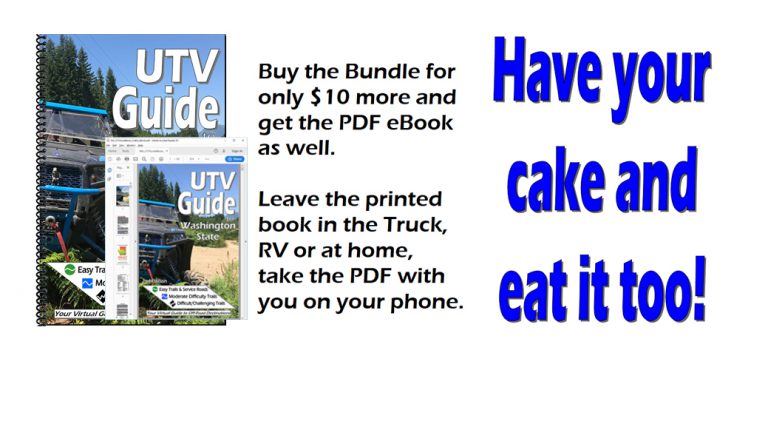
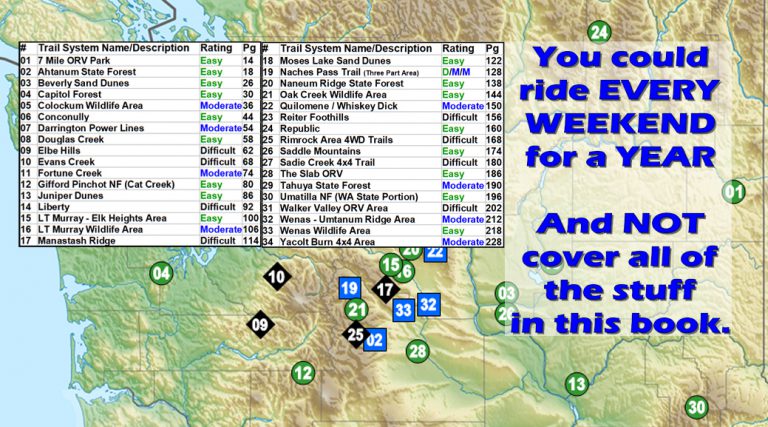
Hello, I purchased the UTV Guide to WA State 3rd Edition through Amazon a couple of weeks ago; I read, if I can send you a message, I could receive a link to download “GPS Tracks”. I have OnX Maps and Gaia Apps installed on my Samsung Galaxy phone and tablet, may I kindly request the link to download the GPS Tracks to these apps? I am not savvy on technical stuff, but I will figure it all out. The guide is amazing, informative and educational, I love it.
Thank you for buying the book! I sent you a link for the GPS tracks to your email address.
Good afternoon,
Purchased your book from Wenatchee Power Sports last year and am just now getting around to registering and requesting a link for the GPS tracks. Love the book as it has many of the areas we will be riding and it is a great resource.
TIA.
Hi Brent! Thank you for the kind words! I’m sorry I am so late seeing this. I don’t log into the website much. Did you contact me via TXT as well to get the tracks? I’ll follow this up with an email.